


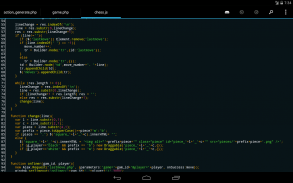
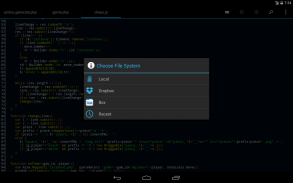
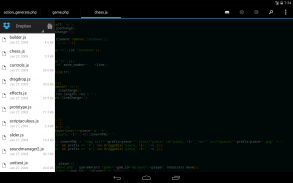
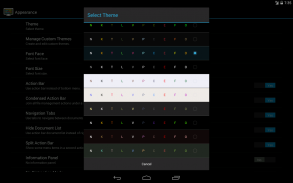
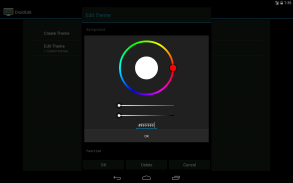
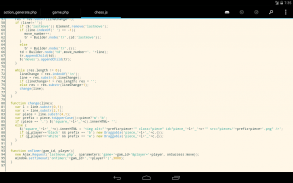
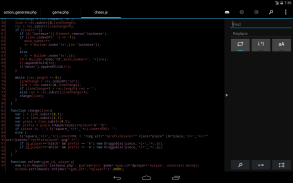

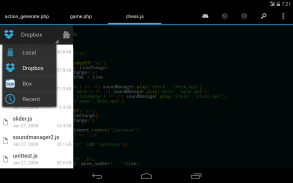
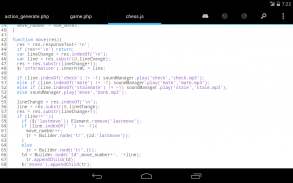
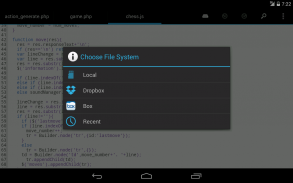

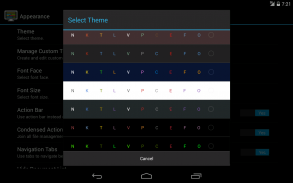

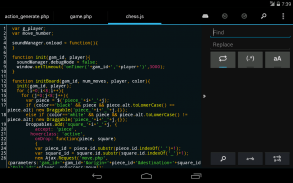







DroidEdit (free code editor)

وصف لـDroidEdit (free code editor)
DroidEdit is a text and source code editor (similar to Notepad++ or gedit) for android tablets and phones with the following features:
★ Syntax Highlighting for several languages (C, C++, C#, Java, HTML, CSS, Javascript, Python, Ruby, Lua, LaTeX, SQL, ...)
★ Several color themes
★ Infinite undo & redo
★ Search & replace
★ Auto & block indentation
★ Keep opened files and changes between sessions
★ Open files directly from dropbox or a file manager
★ Character encoding support
★ Keyboard shortcuts (List below)
★ Share documents with other services (dropbox, email, ...)
★ Preview HTML files in browser
★ Bracket matching
★ Go to line
★ Run Scripts in SL4A directly
★ Configurable Shortcuts
Pro version only features:
★ SFTP/FTP support
★ Dropbox, Drive, Box support
★ Custom themes
★ Run external commands through SSH
★ Root mode
Using different character encodings:
★ To open a document with a different character encoding than the default: long press the open file button
★ To create a new document with a different character encoding than the default: long press the new file button
★ You can make this behavior the default in the preference screen
Long pressing the save document button allows you to save a document with a different filename
--------
DroidEdit is specially useful for new generation android tablets with external keyboards like the Asus Transformer.
Try Hacker's Keyboard for a developer friendly virtual keyboard.
You should try the ad supported DroidEdit Free before buying this app. The ad supported version has exactly the same functionality as the paid version except it doesn't have SFTP support, Dropbox support, Custom themes and root mode.
Please rate the app in the market. For bug reports, feature requests or any other subject please use the following contacts:
Mail: droideditapp (at) gmail.com
Twitter: http://twitter.com/DroidEdit
Page: http://www.droidedit.com/
User Support: http://www.droidedit.com/support/
Facebook: http://facebook.com/droidedit
</div> <div jsname="WJz9Hc" style="display:none">DroidEdit هو محرر النص وشفرة المصدر (على غرار المفكرة + + أو gedit) للأقراص الروبوت والهواتف مع الميزات التالية:
★ سياق إبراز لعدة لغات (C، C + +، C #، جافا، HTML، CSS، جافا سكريبت، بيثون، روبي، لوا، اللثي، SQL، ...)
★ عدة مواضيع اللون
★ اللانهائي التراجع وإعادة
★ بحث واستبدال
★ السيارات وكتلة تسنن
★ إبقاء الملفات المفتوحة والتغيرات بين الدورات
★ فتح الملفات مباشرة من المربع المنسدل أو مدير الملفات
★ دعم ترميز الحروف
★ اختصارات لوحة المفاتيح (القائمة أدناه)
★ مشاركة المستندات مع الخدمات الأخرى (المنسدل، والبريد الإلكتروني، ...)
★ معاينة ملفات HTML في متصفح
★ القوس مطابقة
★ الذهاب إلى خط
★ تشغيل البرامج النصية في SL4A مباشرة
★ اختصارات شكلي
الإصدار المحترف فقط الميزات:
★ SFTP / دعم FTP
★ دروببوإكس، محرك، دعم صندوق
★ الموضوعات مخصص
★ تشغيل الأوامر الخارجية من خلال SSH
وضع الجذر ★
باستخدام المحارف المختلفة:
★ لفتح مستند مع ترميز الأحرف مختلف عن الافتراضي: اضغط لفترة طويلة على زر فتح الملف
★ لإنشاء مستند جديد مع ترميز الأحرف مختلف عن الافتراضي: اضغط لفترة طويلة على زر ملف جديد
★ يمكنك جعل هذا السلوك الافتراضي في الشاشة تفضيل
الضغط طويلة الوثيقة زر حفظ يسمح لك لحفظ مستند مع اسم ملف مختلف
--------
DroidEdit مفيد خصيصا لجيل جديد أقراص الروبوت مع لوحات المفاتيح الخارجية مثل آسوس محول.
محاولة لوحة المفاتيح هاكر لوحة المفاتيح الافتراضية المطور ودية.
عليك أن تحاول الإعلان دعمت DroidEdit مجانية قبل شراء هذا التطبيق. النسخة إعلان دعمها له بالضبط نفس الوظائف ك النسخة المدفوعة إلا أنه ليس لديه دعم SFTP، دعم دروببوإكس، مواضيع مخصصة ووضع الجذر.
يرجى تقييم التطبيق في السوق. للتقارير علة، طلبات جديدة أو أي موضوع آخر يرجى استخدام الاتصالات التالية:
البريد: droideditapp (في) gmail.com
تويتر: http://twitter.com/DroidEdit
الصفحة: http://www.droidedit.com/
دعم المستخدم: http://www.droidedit.com/support/
الفيسبوك: http://facebook.com/droidedit</div> <div class="show-more-end">




























